









 American English
American English
"My Notebook" is a notepad app for Android.
"My Notebook" is a notepad application designed for Android devices. With this tool, you can easily jot down notes, attach images, and preview URL links. Additionally, it offers handwriting and drawing features.
- Spending time searching for past social media posts or videos and sometimes not finding them.
- Wanting to leave impressions along with photos, such as from trips, amusement parks, children's sports events, or presentations.
- Regretting not taking notes on lessons learned, skills acquired, or ideas both in work and personal life.
- Forgetting ideas or tips when there was no notepad available.
- Experiencing disorganization, resulting in scattered notes or notebooks.
- Use as a notepad or notebook.
- Combination of text and images (photos).
- Up to 3 photos can be inserted.
- Zoom in, zoom out, and move photos.
- Save hand-drawn images.
- Insertion of destination URL.
- Automatic display of linked articles (URL link preview)
- Sharing
- Real-time character count
This notepad app is flexible, allowing you to create customized notes by combining text, images, links to social media, and contact details.
When you take note of URLs from social media posts such as Facebook, Instagram, YouTube, etc., a preview of the content is displayed for quick review. Furthermore, you can easily manage and organize important URLs within your notebook.
Other useful features include backups, note sharing, real-time word count, and more.
- Keeping notes for work or personal reminders.
- Easy access to social media posts or news articles.
- Saving cooking recipes or technical how-tos.
- Recording impressions of trips or events.
- Documenting restaurant experiences or contact details.
- Creating diaries or albums.
- Recording various interests.
With "My Notebook," you can create notes filled with ideas by combining text, images, and links to express your creativity freely.
Furthermore, on the application's details page, you'll find a detailed explanation along with screenshots.
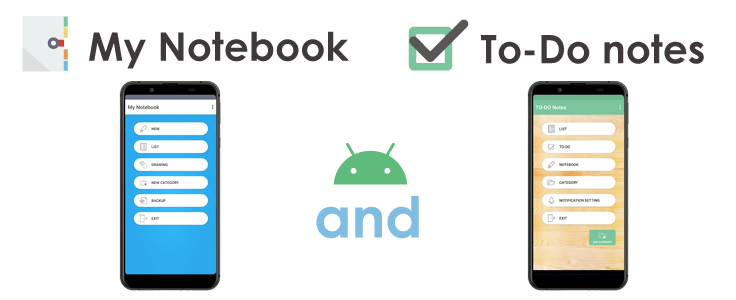
Please use "My Notebook", a notepad app, and "ToDo Notes", a to-do list app, according to your purpose.













